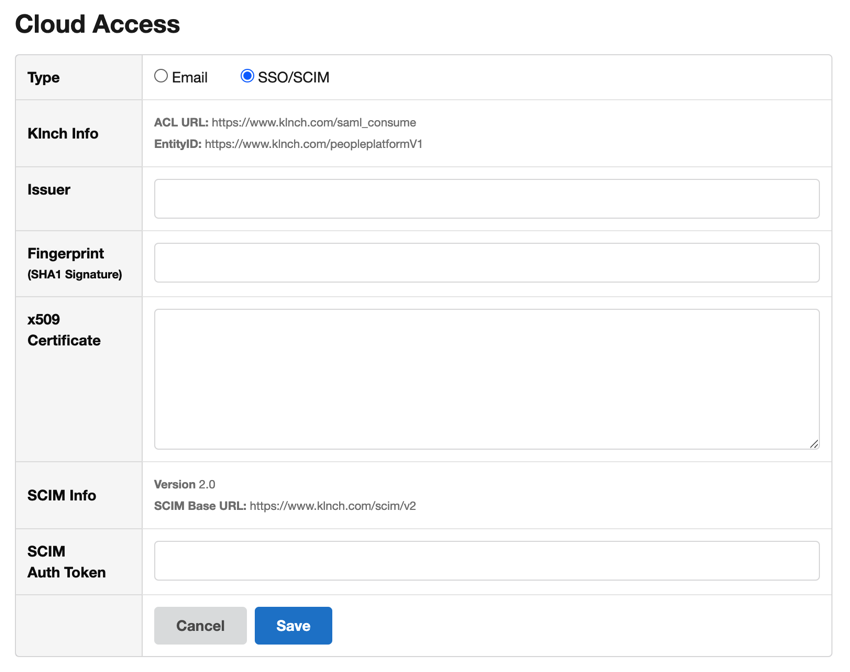Integrations: Okta
How to Configure SCIM Provisioning for Klnch People Platform
Prerequisites
An existing account in Klnch People Platform and a user with admin access.
Supported Features
User Provisioning: Users from Okta will be automatically created in People Platofm
Push Profile Updates: Updates made to the user's profile through OKTA will be pushed to the Pleople Platform
User Deprovisioning: Deactivating Users in Okta will deactivate them in the the Pleople Platform.
Configuration
Reach to support@klnch.com to get help configuring your account.
SCIM Configuration Steps
Login to Okta admin dashboard
Go to Application > Klnch People Platform
Select the General tab
In App Settings > Provisioning check Enable SCIM provisioning
Select the
Provisioning tab
Settings > To App left tab.
Edit Provisioning to App enabling 'Create Users', 'Update User Attributes' and 'Deactivate Users'
Settings > Integration left tab. Update the following fields:
SCIM connector base URL: https://www.klnch.com/scim/v2
Unique identifier field for users: Enter 'email'
Supported provisioning actions: Check 'Import New Users and Profile Updates','Push New Users',
'Push Profile Updates'
Authentication Mode: Select HTTP Header.
HTTP Headher >> Authorization Bearer should be the same value as the SCIM Auth Token entered in the People Platform